Few weeks ago a customer of mine called me to complain his users can’t book reservation anymore on his e-shop because the WooCommerce shop page empty.
My first reaction was to connect to his e-shop and try to identify what has changed to broke the shop page. But as far as I can see, nothing has change. Well, nothing except automatic updates on non related plugins such XML Sitemap generators, Cookie compliance, etc.
Note the automatic update is disabled for WooCommerce.
Most of web page say that it can be an core update issue. Or even a plugin issue.
The plugin issue is the most common problem that you can find on the web.
I don’t know your feeling about the plugin issue. But if you ask me, I’m tired of reading that and it’s finally rarely the cause of my problem.
How to fix the WooCommerce shop page empty ?
Open the WooCommerce settings page and go to the Product tab.
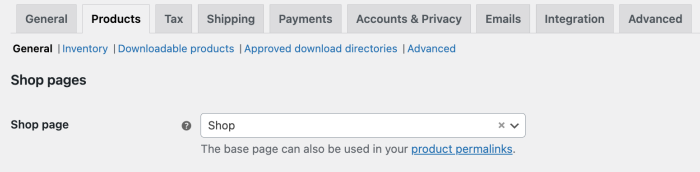
On this page, you can see there is a drop down box where the page for your shop should be the one filled, after shop page.
If it’s not the right page, select your shop page, and then click on the save button at the bottom of the page.
The shop page is already set but the shop page is still blank
It’s my case, and I’ve been really disappointed when seeing that everything well configured.
Digging the web finally bring me to the solution.
I then go on the same page of WooCommerce products configuration.
I simply remove the page that is set, the button save is now no more greyed, but you don’t need to save already.
Now I can reset the shop page in the dropdown (yes, it’s the same) and then save.
Refreshing my shop page in the front-end, and everything is back and work.

I am not really superb with English but I find this rattling easy to understand.
Great article! I was struggling with this issue, and your guide helped me resolve it quickly. Reassigning the shop page in the settings was a simple fix I hadn’t thought of. Thanks for sharing this solution—it saved me a lot of time!