WordPress and Update, two words that can generally fear you when you have to !
Seriously, are you always confident when you have plugins to update ? Or even critical, when you have to update the WordPress Core itself ? No ? Well, you’re at the right place.
After several plugin updates, and some that broke my website (not this one, I manage several WordPress websites), I became fed up of reading the same leitmotiv everywhere : “test the update on a sandbox”.
I’m pretty sure less than 10% of the WordPress admins have a sandbox for their website, most of them are simple users who want to have a showcase site and no more. Imagine then users like me or biggest companies that have about ten or even more websites to manage, it’s impossible.
One plugin to rule them all
Being a developer, I know that using the rights words for your Google search is the most important thing. After many many issues when updating WordPress, I finally decided to search for something to handle them more efficiently. I then search for “WordPress rollback”, and find this magic plugin : WP Rollback.
This plugin will add a link item under each plugin on your installed plugin page.
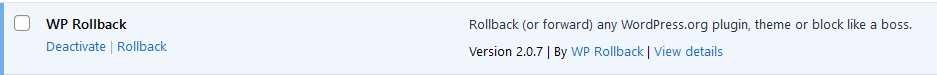
If you click this new link, it will popup a new frame displaying all know versions of this plugin. And if you test it, you can see that you can revert to any previous version, and that’s the great trick here.
Imagine you updated your favorite plugin but it breaks your theme and design you spent hours to make it look as you wish, with this new feature, you can rollback to the initial state of your website.
Some plugins don’t properly implement this functionality,
I then recommend to always check if you can access the release repository before proceeding to the update.
Some plugins update the database when updated (e.g. WooCommerce).
In this case, it will not deface your website, but the previous version of the plugin may encounter some error or even not work anymore. In this rare case, the only option are still either to accept the update or to restore your database.
WordPress Core update
The WordPress Core update generally goes very well, but you may feel not really confident as it is modifying the core files of WordPress. And now it become obvious, there is another plugin for that, and it’s name is … Core Rollback !
It adds a new menu item under “Tools”. And if you click it, it brings you to a page where you can simply select the core version to which you want to rollback.
Easy ?

As a developer managing multiple WordPress sites, I often hesitate to perform updates due to potential disruptions. Your article introduced me to the WP Rollback and Core Rollback plugins, which I hadn’t considered before. These tools offer a practical solution for safely managing updates and reverting changes if necessary. Thank you for sharing these insights; they’ve provided me with greater confidence in maintaining my WordPress installations
Great read! I’ve always been cautious about WordPress updates, especially with custom themes and plugins in play. Your article does a great job of addressing those fears and providing actionable advice. The mention of staging environments and rollback tools was particularly helpful. Thanks for shedding light on this topic!